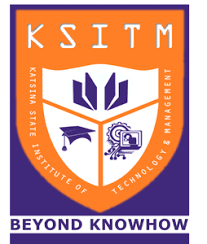ABSU Acceptance Fees Portal & Guidelines
This is important information for all newly admitted students in ABSU. You are to pay the ABSU acceptance fee before you can proceed to complete all other registration and pay school fees.

The steps below will guide you to pay your acceptance fee.
Contents
ABSU Acceptance Fees Portal & Guidelines
How to Pay ABSU Acceptance Fees / Registration Process
How much is the ABSU acceptance fee? 100000
You might want to know how much is ABSU acceptance fee before you proceed. Absu acceptance is 100000 Naira.
How to Pay ABSU Acceptance Fees / Registration Process
Admission Acceptance
- Go to absu.edu.ng
- Click ADMISSION STATUS, then click Admission Acceptance
- Enter your Registration Number (JAMB Number/Application Number) click Search
- Fill in the following data: Email, Phone, then click the Accept
- Click Continue with Payment to produce your Acceptance Fee Payment Code. You can make your payment online or print out the Payment Slip produced and pay at any of the accepted Banks.
Admission Registration
- Go to absu.edu.ng
- Click ADMISSION STATUS, then click Admission Registration
- Enter your Registration Number (JAMB Number/Application Number) and click Submit
- Fill in all the essential data. After finishing each section click the save button.
Admission Suitability Test
- Go to absu.edu.ng
- Click ADMISSION STATUS, then click Admission Suitability Test
- Enter your Registration Number (JAMB Number/Application Number)
- Enter the Password created in Step 2
- Click Search. This will display the area where you will fill in your O-Level and JAMB details. Jamb details are appropriate to UTME Entry Mode.
Fresher’s Fee Payment
- Go to absu.edu.ng
- Click ADMISSION STATUS, then click Fee Payment (Fresh Students)
- Enter your Registration Number (JAMB Number/Application Number)
- Enter the Password created in Step 2
- Click Submit. This will display the amount to be paid.
- Click Continue with Payment to generate your Fee Payment Code. You can complete your payment online or print out the Payment Slip produced and pay at any of the accepted Banks. After paying your school fees you can proceed with hard copies of your credentials for corporal verification.
Admission Reports
In between the above steps, it may be essential to print one or more of the following reports as part of the registration procedure. At such times, you can always print the report from here by following the steps below:
- Go to absu.edu.ng
- Click ADMISSION STATUS, then click Admission Reports
- Enter your Registration Number (JAMB Number/Application Number)
- Enter the Password created in Step 2
- Click Search. This will display the area where you will find the links to the following reports:
For more information contact us