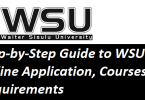DUT Online Application – Get step-by-step guidance on how to apply to Durban University of Technology (DUT) online in 2024. Discover the requirements, application process, and tips for a successful application. Start your academic journey today
Durban University of Technology (DUT)
Durban University of Technology (DUT) is a public university of technology located in the city of Durban, KwaZulu-Natal, South Africa. It was established in 2002 through the merger of Technikon Natal and ML Sultan Technikon. The university has five faculties, namely: Applied Sciences, Arts and Design, Engineering and Built Environment, Health Sciences, and Management Sciences. DUT offers undergraduate and postgraduate programmes in various fields, including art and design, engineering, business studies, health sciences, and technology.
DUT Online Application
How to Access DUT Online Application 2024
- Visit the DUT website at www.dut.ac.za.
- Click on the “Student Portal” tab located on the top menu bar.
- From the drop-down menu, select “Online Applications”.
- You will be redirected to the DUT online application portal.
- Click on the “New Application” button.
- Select the type of application you wish to make (e.g. undergraduate, postgraduate).
- Create a username and password.
- Login to your account and complete the application form.
- Upload all the required documents.
- Pay the application fee (if applicable).
- Submit the application form.
Once you have submitted your application, you will receive a confirmation email with a reference number. You can use this reference number to track the status of your application.
DUT Online Application Requirements
To successfully complete the application for admission to Durban University of Technology, prospective applicants must fulfill all application requirements and submit all relevant documentation.
Personal information and academic records that will aid in your admission to DUT may be included in the application requirements.
Application Requirements For South African Citizens
- Certified copy of Identification Documents (ID)
- Certified copy of your final Grade 11 results or your National Senior/Matric/ IEB Certificate (if you have already completed Grade 12).
- An Email Address
- Cell phone number
DUT Online Application Requirements For International Students
- Copy of home country passport (valid and not expired)
- A Copy of School qualification
- Copy of applicant’s tertiary academic qualification (if applicable)
- English proficiency
- South African study permit
How to Access DUT Online Application Form
- Visit the official website of Durban University of Technology (DUT) at www.dut.ac.za.
- Click on the “Apply to DUT” button on the homepage.
- You will be redirected to the DUT online application portal. Click on the “New Application” button.
- Fill in your personal details and click on “Next”.
- Choose the program you wish to apply for and click on “Next”.
- Fill in your academic qualifications and click on “Next”.
- Upload the required documents and click on “Next”.
- Confirm your application details and click on “Submit”.
- Pay the application fee (if required) and complete the application process.
Once you have submitted your application, you will receive an application number which you can use to track your application status.
DUT UNDERGRADUATE APPLICATION FORM 2024 – DOWNLOAD PDF
Interested applicants who are eager to further their undergraduate degree education can now download the DUT admission application form in pdf format and submit. Download DUT Undergraduate Application Form Here PDF
DUT POSTGRADUATE APPLICATION FORM 2024 – DOWNLOAD PDF
Interested applicants who are eager to further their Postgraduate degree education can now download the DUT admission application form in pdf format and submit. Download DUT Postgraduate Application Form Here PDF
DUT APPLICATION FORM FOR INTERNATIONAL STUDENTS 2024 – DOWNLOAD PDF
International students who are suitable and qualified to study at Durban University of Technology can now download and submit the undergraduate or postgraduate application form in a pdf format. Download DUT Application Form For International Students Here PDF
Recommended>>>DUT University Postgraduate Application 2024
DUT Online Application Status
- Visit the DUT website: Go to the DUT website at www.dut.ac.za and click on the “Current Students” tab.
- Select “Check Application Status”: Click on “Check Application Status” under the “Application” section.
- Enter your details: Enter your ID/Passport number and your date of birth.
- Submit: Click on “Submit” and your application status will be displayed.
How to Calculate DUT APS Score | DUT APS Calculator
- Find the NSC scale that corresponds to the qualification you obtained or are currently studying for. This scale ranges from 1 to 8 and is used to determine the level of achievement for each subject. For example, the NSC scale for a National Diploma is 1-6, while the scale for a Bachelor’s degree is 1-8.
- Convert your final NSC percentage score for each subject to the corresponding NSC level of achievement using the table below:
| NSC Percentage | NSC Level of Achievement |
|---|---|
| 90-100% | 8 |
| 80-89% | 7 |
| 70-79% | 6 |
| 60-69% | 5 |
| 50-59% | 4 |
| 40-49% | 3 |
| 30-39% | 2 |
| 0-29% | 1 |
- Add up the NSC levels of achievement for your six best subjects, excluding Life Orientation.
- Use the DUT APS Calculator to convert your total NSC levels of achievement to your APS score. The APS score is calculated by adding up the total NSC levels of achievement and dividing the sum by six. The result is rounded to one decimal point.
For example, if your NSC levels of achievement for your six best subjects are 7, 7, 6, 6, 5, and 5, your total NSC level of achievement would be 36. Divide this by six, and your APS score would be 6.0.