INEC Voters Registration (Pre-Enrollment) Portal 2024, Voters Card Registration Verification, INEC Continuous Voter (CVR) Registration, how to check if my voter card is ready.

The Independent National Electoral Commission (INEC) Registration portal for INEC Online registration of Voters 2024 is open. All Nigerians are encouraged to follow these steps to complete registration and ready for the election.
The steps below will guide you to pre-register your voters’ card online.
Table of Contents
How to Register on INEC Voters Card Registration Online Portal.
INEC Voter Registration Portal 2024 (Pre–Enrolment)
How to Transfer Voters Card to Another Polling Unit
How to Check Status of Voters Registration Card (PVC)
How to Register on INEC Voters Card Registration Online Portal.
The steps below show the easiest method to register a voter’s card online and check the status of INEC Voters’ cards online.
- Go to https://cvr.inecnigeria.org/
- Click on Pre Enrolment
- Fill in your data correctly including Names, Email, and Password
- Click the Continue button.
How to Sign in to INEC Voters Card Enrolment Portal
- Go to https://cvr.inecnigeria.org/
- Click on the Sign in/Register button
- Enter your Email and Password
- Click the Login button.
INEC Voter Registration Portal 2024 (Pre–Enrolment)
Voter Pre-Registration
The pre-enrolment method is for Nigerians who have not yet register for the Voters Card and would like to register. The individual will have to fill the form to pre-register and to save a lot of time when they get to visit the Biometric Data Collection Centres.
Steps to Pre-Enroll INEC Voters Card Online
- Login to https://cvr.inecnigeria.org/apply/registrationForm
- Open and fill Pre-Registration Form.
- Choose a suitable Appointment Date for your Biometric Capture
- Generate Application Slip for your Pre-Registration
- Visit the Chosen Biometric Registration Centre to Capture your Fingerprints and Photo
- Track Registration Status Online
- Be Notified when your PVC is ready
- Pick Your PVC.
Review your Voter Registration Record
A voter can review her records after submission to check and amend for any errors during the pre-registration (enrollment). This can be done by following the steps below;
- Go to https://cvr.inecnigeria.org/
- Click on the Sign in/Register button
- Enter your Email and Password
- Click the Login button.
- Click the Review button
- Provide required information to review your record
How to Transfer Voters Card to Another Polling Unit
Transfer of Voters card is for Nigerians who have registered and want to change voting location to another polling unit.
Do this if you know you will vote in the new location.
- Logon to https://cvr.inecnigeria.org/
- Sign in with Username and Password
- Click the Transfer button
- Fill in all required details
- Click Transfer
How to Update Information on Voters Card Registration
A voter who has registered and wants to update or correct the information on the Voter’s Card can do this by clicking the Update button.
How to Collect Pvc
If you have registered previously and you have not gotten your Permanent Voters Card (PVC), click the button below to find out where you can pick your PVC.
Lost Or Damaged Your PVC?
If you have misplaced your PVC or if your PVC is damaged and you would like a replacement, click the button below to apply for a reissue.
How to Check Status of Voters Registration Card (PVC)
How to check if my PVC is ready for collection.
You can track the status of your PVC to know if it is ready for collection at your location.
To check,
- Go to https://voters.inecnigeria.org/
- fill out all necessary details
- Click the check status button







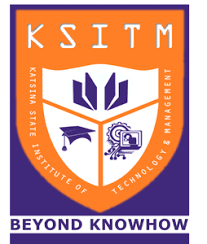


Good luck 🙂