UNIZIK School Fees Payment Portal 2024/2025 is open, See all Fees for all Departments
You are interested to know about the Namdi Azikiwe universityUNIZIK School Fees for New Students (Freshers) and Returning Students, payment methods and list of banks to pay, School Fees payment procedures, semester by semester fees for all departments, and lots more.
Table of Contents
UNIZIK School Fees Breakdown for 2024/2025
How to Pay UNIZIK School Fees.
UNIZIK School Fees Portal
This is to alert all New and Returning students of the Namdi Azikiwe universityAwka that the UNIZIK School Fees Payment Portal for the 2024/2025 Session has been activated. New and returning students can now pay their school fees.
See how to make payment below;
UNIZIK School Fees Breakdown for 2024/2025
S/N DESCRIPTION OF FEES AMOUNT (N) ACCOUNT NO
1 PG DUES 5,000 0050261914 (Access Bank) Account Name: PG Dues
S/N DESCRIPTION OF FEES AMOUNT (#) (Via Remita)
1 SCREENING TEST 7,000 (PhD) 5,000 (Masters & PGD)
2 RESEARCH WORKSHOP 20,000
3 INTERNAL DEFENCE 12,500
4 PROPOSAL 10,000
5 SPGS CONVOCATION ASSEMBLY 5,000
6 SPGS PUBLICATIONS Yet to be determined
7 ACCRETION LEVY 20,000
8 ADMISSION APPLICATION FORM 10,000
9 REGISTRATION OF COURSES (CARRY-OVER) 2,000
10 DEFERMENT OF PROGRAMME 5,000
11 ADD AND DROP 2,000
12 CHANGE OF DEPARTMENT 5,000
13 CHANGE OF AREA OF SPECIALISATION 2,000
14 CHANGE OF MODE OF STUDY 2,000
15AB
C REQUEST FOR TRANSCRIPTINTERNAL TRANSCRIPT
EXTERNAL TRANSCRIPT (WITHIN THE COUNTRY)
INTERNATIONAL (OUTSIDE THE COUNTRY)
Asia/Australia/Middle East
America/Europe
Africa 1,00010,000
30,000
25,000
20,000
6 EXTENSION OF DURATION 10,000
17 FINAL DEFENCE PhD MASTERS
PGD 60,00040,000
10,000
18 CONVOCATION
Here Are Tuition Fees For All Faculty
S/N FACULTY TUITION LIBRARY LAB & W/SHOP/BENCH ELECT. CHARGES NHIS TOTAL FEES TO BE PAID PhD/MSC
- LAW 60,000 23,500 20,000 1,500 2,500 107,500
- MANAGEMENT SC. 60,000 23,500 20,000 1,500 2,500 107,500
- MEDICINE 60,000 23,500 20,000 1,500 2,500 107,500
- ENVIRONMENTAL SCI. 60,000 23,500 20,000 1,500 2,500 107,500
- PHARMACEUTICAL SC. 60,000 23,500 20,000 1,500 2,500 107,500
- PHYSICAL SC. 60,000 23,500 20,000 1,500 2,500 107,500
- BIOSCIENCES 60,000 23,500 20,000 1,500 2,500 107,500
- ENGINEERING 60,000 23,500 20,000 1,500 2,500 107,500
- SOCIAL SCIENCES 60,000 23,500 20,000 1,500 2,500 107,500
- ARTS 60,000 23,500 20,000 1,500 2,500 107,500
- EDUCATION 60,000 23,500 20,000 1,500 2,500 107,500
- HEALTH SC. & TECH. 60,000 23,500 20,000 1,500 2,500 107,500
- BASIC MEDICAL SC. 60,000 23,500 20,000 1,500 2,500 107,500
- AGRICULTURE 60,000 23,500 20,000 1,500 2,500 107,500
- PGD (ALL FACULTIES) 40,000 13,500 10,000 1,500 2,500 67,500
How to Pay UNIZIK School Fees.
For you to pay UNIZIK School Fees, go to UNIZIK payment Portal, generate invoice, pay in bank/online, revisit the portal and complete payment. You can as well print evidence of payment on the portal.
Here is how to do it:
- Go to https://unizik.edu.ng/
- Input your username and Access Code (new students should use their JAMB Reg Number).
- Click on the SCHOOL FEES tab
- Select your Session (2024/2025).
- Then select entry-level (This is usually 100 level, except for Direct Entry Students which is 200 level)
- Then select your current level.
- Click the Generate button to generate the invoice.
- Proceed to the following commercial Bank (First Bank, Access, GT, Zenith, UBA, etc) with the Invoice bearing the RRR and the Cash.
- Make Payment via Remita Platform
- Obtain a receipt for the Successful Transaction.
- Return to the UNIZIK Online Students Portal, log in, click on pay school fees and enter your RRR to Print your UNIZIK Online School Fees Receipt.
Like and share this article with other interested students.










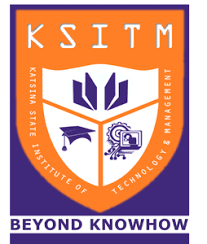
Is unizik portal to pay school fees open??