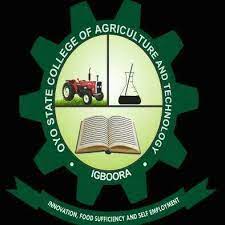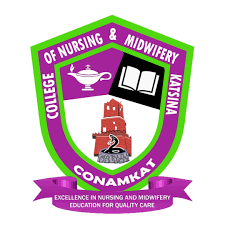Upload O’Level: How Applicants can check if their O’level Result has been Uploaded on JAMB CAPS Portal
Upload O’Level: Are you a 2022 candidates and you are wondering if your result has been uploaded on JAMB portal? We are here to show you how to check if your result has been uploaded on JAMB official website.
With respect from Joint Admission and Matriculation Board (JAMB), all candidates who put awaiting will not be admitted into any higher institution in Nigeria 2022.
It is however, important that all prospective candidates Upload their O’level result on JAMB CAPS Portal.
This article will help give candidates guidelines on how to check if their O’level (WAEC / NECO / NABTEB) is on JAMB CAPS Portal.
Before we continue, please note that as at the time of updating this page, JAMB is yet to upload the result of 2022 session to the JAMB CAPS portal.
Check if your Result has uploaded on JAMB CAPS Portal Using Mobile Phone
- Visit jamb website on www.jamb.gov.ng/eFacility
- Click the three dot at the top right of your screen
- Proceed to click on “Desktop site”
- Candidates are to login with their username and password.
- Scroll down then locate and click the ‘Check Admission Status’ tab.
- Then click on Admission Status,
- You should then click on check admission status,
- Click on Access my CAPS.
- Then click on My O’level
- If you result is on JAMB Portal, you will see your grades as indicated in the image above.
- If your result is not on the JAMB Portal, you will A/R in your grades. If that’s your case, hurry to a nearby JAMB CBT CENTER and upload yours. Else you won’t be offered admission
Check Using Desktop Computer / Laptop
- Visit www.jamb.gov.ng/eFacility
- Login in with your username.
- Scroll down then locate and click the ‘Check Admission Status ‘tab.
- Then click on Admission Status
- Proceed to click on check admission status,
- Click on Access my CAPS.
- Then click on My O’level
- If your result is on JAMB Portal, you will see all your grades
- If candidates result is not on the Portal, you will be awaiting Result (A/R) in your grades. Any candidates having this problem should visit any CBT Centre or any recognize cyber café.