All 2024 JAMB candidates are to link their email to JAMB Caps in order to receive JAMB CAPS Login details. The Joint Admission and Matriculation Board (JAMB) have directed the 2024 UTME candidates to link their email to the JAMB profile or Portal. if you are yet to do so, kindly follow the steps below;
Why Do You Need to Link Your EMAIL to JAMB
- You will be able to access your JAMB profile details
- Access Caps profile
- Check your Status of O’Level Result
- Check Admission Status
- Change Institution/course
- Print Original JAMB Result Slip
- Print JAMB Admission Letter
- Convert UTME to Direct Entry
How to Link Email to JAMB Portal/JAMB Caps/Profile
To link your email to the Jamb portal, follow the steps below;
- Send your Email as SMS to 55019 in the following format: Email [email protected] [email protected]
- A password will be sent to the email provided.
- Login to the email, get the password.
- Visit https://portal.jamb.gov.ng/to login to your profile.
Click Here to Login to JAMB CAPS/JAMB Portal
What You Must Know About Linking Email To Jamb Portal
- You must not send the text with another Phone number other than the number used to receive the profile code.
- You must send the SMS as in the format above.
- Make sure your email is active and you are able to log in to the email before you send it to JAMB.
- If you have missed the Sim card, endeavor to retrieve it.
- The SMS will cost N50. Ensure to recharge your phone.





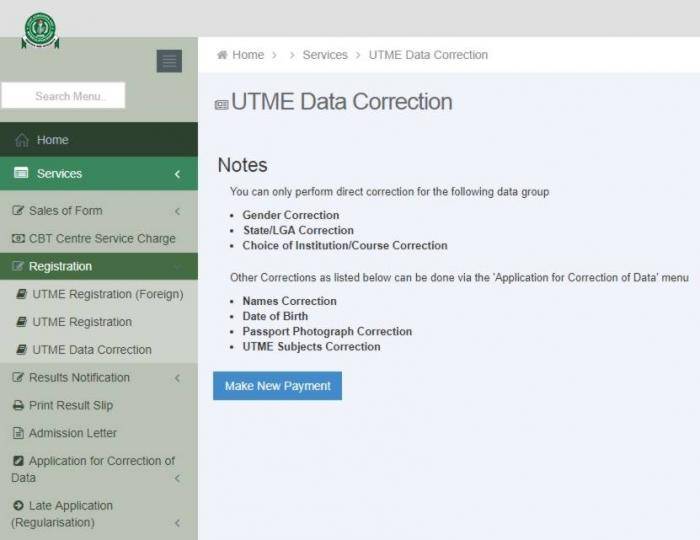
I still can’t link it, like am still confused even the SMS is not even working
I have been trying to generate profile code is not working but I have done it before I lost the number I don’t know what to do now