Most people know Namecheap as a spot to register domain names, but they also offer cheap web hosting. Namecheap’s hosting plans offer fast, reliable service that is guaranteed to be online 100% of the time. You can easily make a new site with one of Namecheap’s many apps for building sites. Namecheap will move your site for free if you already have one. Namecheap has a good knowledge base you can use if you need help, and they also have chat support available 24/7. They manage more than 11 million domains for more than 3 million clients.
Read More Article
Smartweb Domain and Hosting | Sign Up & Login
Best Web Hosting Companies In Nigeria 2022
How to Choose the Best Namecheap Hosting Plan
All websites need a place to live online. A hosting provider like Namecheap sells space on a server, which is a computer with one or more large, high-tech hard drives that stores all of the data, images, text, and other information on your website and makes it available to anyone who wants to access it over the Internet.
There are many things to think about when choosing the right plan, and even for experienced webmasters, this can be a hard choice. First, let’s look at the three most common kinds of web hosting plans
EasyWP
EasyWP is hosted on Namecheap’s powerful cloud platform and remains the best-value managed WordPress hosting solution for making and building websites. The Starter Plan from EasyWP costs only $4.88 a month, and the first month is only $1.00. In other words, EasyWP makes WordPress easy for everyone to use and affordable.
EasyWP takes care of all the technical work for you and gives you all the services you’d expect from traditional managed WordPress Hosting, but at a fraction of the price.
Shared Hosting
Shared Hosting, as the name suggests, is when several hosting accounts are on the same server. Some of these accounts share the same IP address (although a dedicated IP address is often available for an additional fee). These plans will always come with a certain set of features and a certain number of resources.
It’s important to know what features your site needs and how much it can use up in terms of resources. If you aren’t sure, it’s fine to start with a less expensive plan and then upgrade as your site grows and gets more visitors. Just make sure the plan you choose has all the features your site needs.
Business Hosting
Business SSD hosting is the best and most powerful way to host a website without switching to a dedicated server. When it comes to Shared Hosting, Namecheap’s Business plan is the best there is.
Our Business Hosting servers are very fast, and there aren’t as many people using them at once. This plan doesn’t limit the number of hosted domains, parked domains, subdomains, FTP users, databases, email accounts, or mail accounts. It also gives you high priority support and lets you send more emails.
Namecheap Nameservers
Nameservers otherwise called Domain Name System (DNS) and formed part of an extensive database which acts as a directory for devices and the IP addresses attached to them.
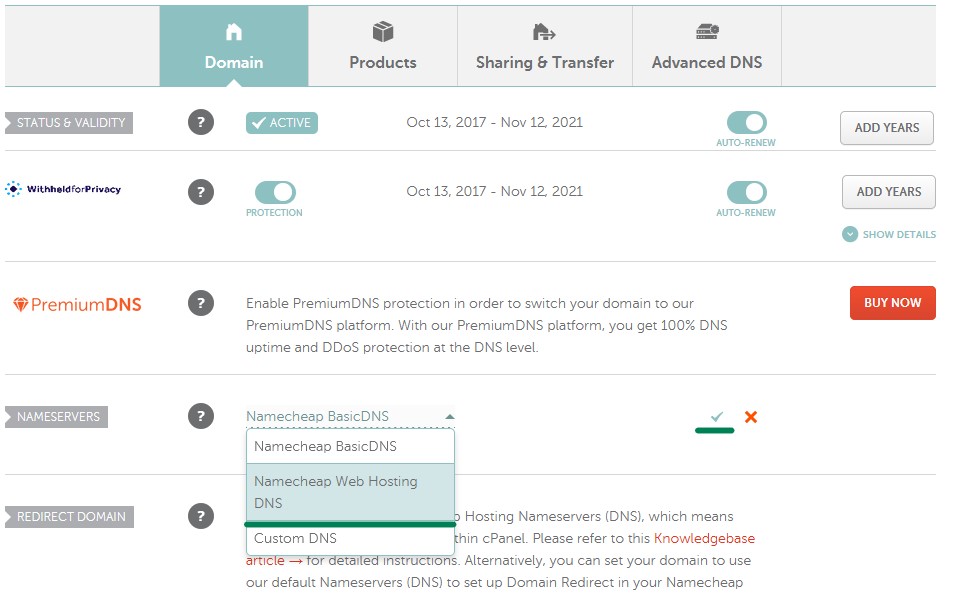
Type of Namecheap Nameservers
The four types of Namecheap Nameservers are as follows. Note that pointing your nameservers to your domain server is important if you want your website to be seen online. To do this, register your Nameservers according to the following based on the choice of hosting.
- Namecheap BasicDNS – use this nameservers if you wish to point your domain to namecheap default nameservers:
dns1.registrar-servers.com
dns2.registrar-servers.com
Note: this can only work effectively if your domain name is purchased and hosted by namecheap host.
- Namecheap Web Hosting DNS – Use t if you have a shared hosting plan with us and wish to point your domain to our hosting nameservers:
dns1.namecheaphosting.com
dns2.namecheaphosting.com
Note: Use this nameservers is your domain is purchased by another registrar and host in namecheap shared hosting plan.
- CustomDNS – custom DNS works if you wish to point your domain to custom nameservers. for instance, if your Personal DNS servers or third-party hosting nameservers of your domain is hosted with another DNS provider, you will need to fill in your hosting nameservers to the empty lines and save changes
ns1.nameserver.com
ns2.nameserver.com
- Namecheap PremiumDNS is a paid DNS service that can be used with any domain registered at any registrar. This option will be available for the domains that have a PremiumDNS subscription attached.
How to upgrade Namecheap Hosting Plans
The first step is to figure out what you need and try to guess what you will need in the future. Once you think you know what you need, look at plans that might fit your needs. Carefully look at the details of these plans and don’t be afraid to ask questions.
We can make suggestions at Namecheap, and we’ll be happy to answer any questions you might have. Then, after you choose a new plan, what you do next depends on the hosting plan you are leaving and the one you are moving to.
Coupons Code for Namecheap
In the past, hosting a website cost a lot of money and was hard to do. But Namecheap has made this no longer true. Namecheap has a ton of great coupons, but that’s not the only reason people are choosing them.
- With Namecheap, renewals are on average 30% cheaper, WhoisGuard is always free, DNS is reliable and flexible, and there are discounts on SSL.
- You can save a lot of money with Namecheap coupons such as:
- Get 25% off your first year of dedicated hosting
- You can save up to 10% on registration and transfers.
- Transfer sale: 17% off
- TLD and Whoisguard start at $0.88 per month
Click here to get a discount code for Namechep
In a crowded market, it’s hard to find the best VPN app. There are some free options, that’s true. But do you really want to trust a free VPN service with the security of your data and communications?
Even with paid options, you can compare key features. This will help you find the one that fits your needs best. Namecheap VPN, NordVPN, ExpressVPN, CyberGhost, and Private Tunnel are some of the best VPN apps out there.
To get to Namecheap VPN, click here.
Namecheap VPS
The files for a website need to be uploaded to a web server, which is usually bought from a hosting provider. Web hosting is the name for this service.
VPS hosting is a type of hosting for people who don’t need shared hosting anymore. With shared hosting, many sites live on the same web server and there is no guarantee of resources. VPS, on the other hand, lets fewer users share segments of hard drive space, memory, and processor power.
Each user on a VPS server has access to a virtual machine with its own copy of an operating system (OS). This means that customers who use VPS hosting can get the same features and performance for their sites as they would with a dedicated server. https://vpspanel.web-hosting.com is where you can find SolusVM. Details about how to access the server and how to log in are included in the welcome email.
How Do I Purchase a Namecheap Domain
Follow the steps below if you want to buy a domain at Domain Marketplace (Buy It Now listings)
- Go to your Namecheap account and sign in (The Sign In option is available in the header of the page).
- Go to the top of the page and click on Domains. Then click on Marketplace.
- Go to the Buy Now tab, look for a domain name you like, and put it in the Shopping Cart.
- After adding a domain, click “Checkout” and continue with the payment
Premium domain names can’t be bought right away. This domain may not be added to your Namecheap account for up to 72 hours.
Namecheap Sign Up & Login
Accessing namecheap services start from obtaining account login. Here are a few steps to login to namecheap.
How to Sign up | Namecheap
Steps as follows;
- Visit https://www.namecheap.com/
- Click sign up
- Choose your username
- Enter password, email, name
- Click create account
How to Login to Namecheap Dashboard
- Visit https://www.namecheap.com/
- Mouse to Sign In link
- Enter username and password
- Verify identity
- Access your dashboard








